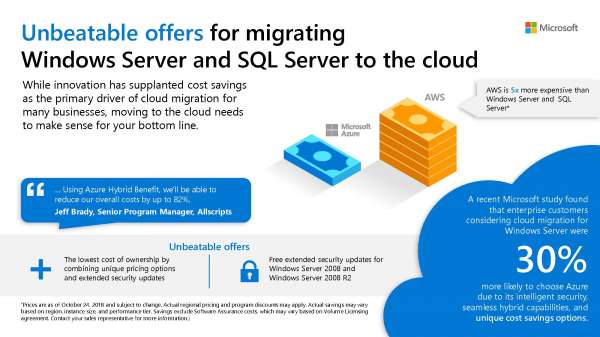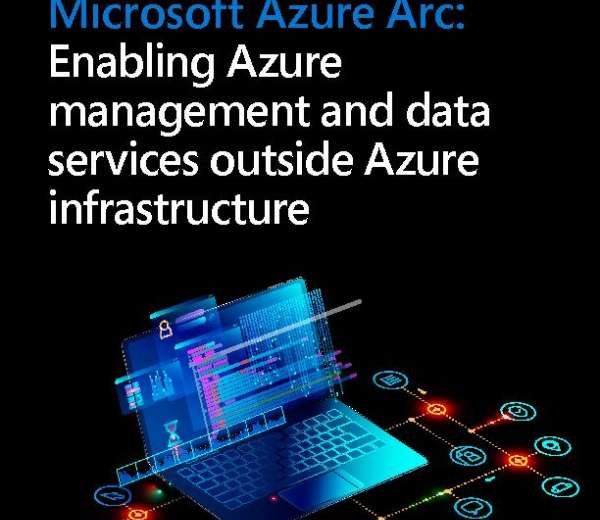Microsoft teams is a chat-cantered workspace in office 365 that helps team members achieve more together. Microsoft teams is a hub for teamwork, providing instant access to chat conversations, content, and tools from across office 365 into one workspace. SharePoint and OneNote are built in, and team members can work on Office documents right within the app.
Aside from chats, Microsoft Teams also supports video calls and meetings to enable teams to meet live, whether on demand, or scheduled. Team members will simply collaborate with multiple teams and search across people, chats, and files anytime. Microsoft teams works across Windows, Mac, Web, Android, and iOS platforms.
Integration of all tools in a single place
Microsoft made Teams so convenient. You have a chat tool that also has all the opposite apps in it. You can build a video or audio call, work on files without leaving a chat, and schedule a meeting or share a task with people from a channel.
No additional cost for Office 365 users
Additional value can be a deal breaker for some firms.The good news is that if your company already has an office 365 license, the Teams feature won’t cost you a dime.
Useful chat additions
You can add third-party tools into your channels.Using teams doesn’t mean you need to give up on the opposite tools you normally use.There are several fun choices like emoticons, gifs, and stickers.
It may not sound like a big deal, but emoticons can truly lighten up your working day.
Seamless files search, backup, and collaboration
Each channel has its own file storage. You know those situations when you must scroll endlessly to find a specific file? That’s when the File tabs come in handy—you don’t need to scroll through all the channels. If you’re presently engaged on an important document, you can add it into a separate tab to distinguish it from others. As we already mentioned, you can work on a file in real time without leaving a chat.
Helpful bots
Bots will help you with the boring, repetitive, everyday tasks and save you some time. You can create your own or use existing ones. A bot appears just like any other team member you interact with except that it has a hexagonal avatar icon and is always online.
- Email-style threaded conversations
- Chat/instant messaging
- Skype integration
- Voice & video conferencing
- Team chats & private discussions
- In-line animated GIFs
- Assistant bots
- Customizable for each team
- Tabs for frequently used documents
- Open API
- Third-party integrations
- Third-party notifications & updates
@mentions - Real-time chat history across devices
- Conversation search
- Contact search by name or email address
- Customizable alerts
- Multi-factor authentication