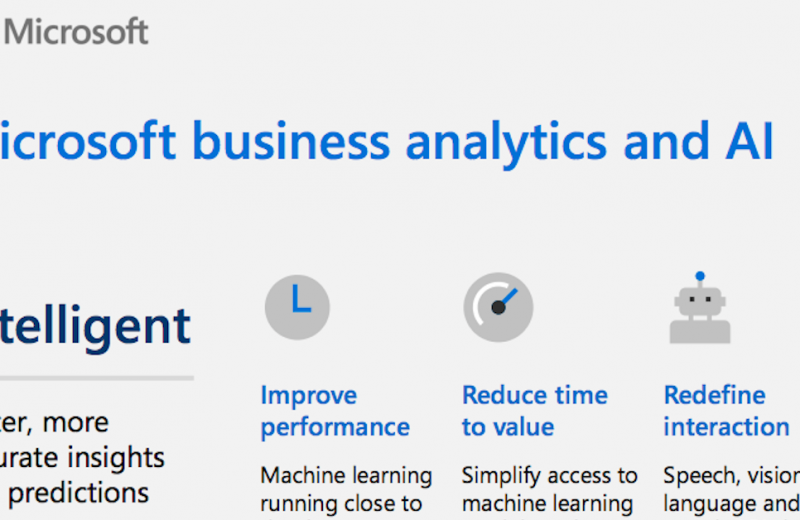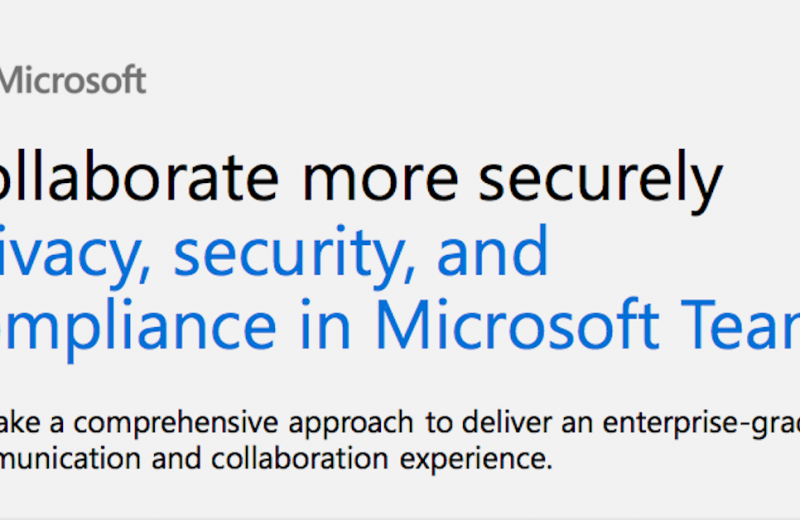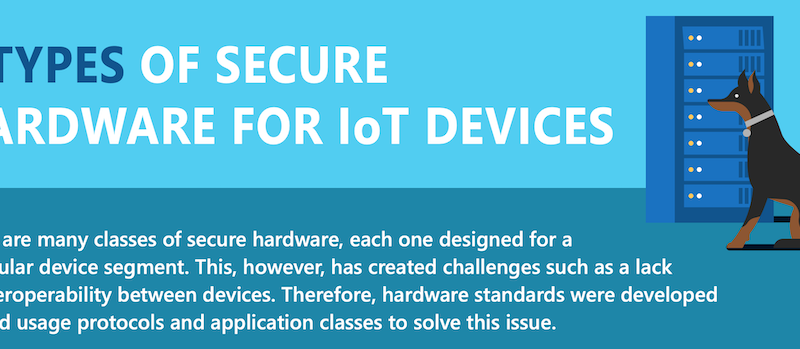Microsoft has spent the last few years heavily investing in the security domain to not only enable our customers to mitigate the effects of the evolving threat landscape, but also empower customers to succeed in the new norm of daily cyber-attacks.
We take your security very seriously—we spend over a billion dollars a year on our security practices and technologies. Our comprehensive approach to security helps protect your data wherever it may be—in the datacenter, on a phone, on a desktop, or en route through the Internet.
Our platform investments are across four key solution areas– threat protection, identity & access management, information protection and security management – with a comprehensive approach that is inclusive of the technologies our customers are using.

System Guard helps maintain and validate integrity of the system.
With the Fall Creators Update we are releasing Windows Defender Application Guard (WDAG), a new feature that uses virtualization-based security, to isolate any potential threat by running Microsoft Edge in a container.
In addition to browsing the internet safely, you need to block malware and untrusted apps from running. Using Windows Defender Application Control, you can lock down devices, granting access only to apps from trusted sources. Plus, —it works with all of the apps in your environment.
A basic, must have for any true device security is Anti-Virus. And we have focused on this area to make Windows Defender Antivirus, an enterprise-grade antivirus solution. With the power of the cloud, vast optics, machine learning and behavior analysis, you can rapidly respond to emerging threats.
EMET capabilities within Exploit Protection can be configured to reduce the exploitability of your legacy applications; Preventing macro, script & mail based threats with Attack Surface Reduction; Securing data from ransomware and unknown threats with Controlled Folder Access; Automatically block outbound network connections to low reputation IPs from the device Network Protection. Come learn how these capabilities come together within Windows Defender Exploit Guard & Microsoft Intelligent Security Graph to strike the balance of security and productivity for your enterprise.
Cyber security attacks have been a great headache for IT organizations. Even large organizations, reputable financial organizations and even governments are not immune to these threats. The nature of the cyber security attacks has been changing, attackers found an intelligent way to breach into the networks, by breaching into credentials. Rather than using virus or malware software, most of the time they hide under the identity of an innocent user. 81% of hacks and cyber security attacks are traced back to lost, weak or compromised user credentials.
Passwords no matter how long, complex, or frequently changed they are, aren’t up to the task. The reality is that passwords are not secure, and they never can be.

The solution to this problem is a strong authentication solution via multiple factors but most of the today’s solutions, even ones considered the state of the art like smart-cards, are too difficult to use.
In our own operating system, with Windows Hello, we addressed these challenges by taking the best parts of the smartcard and remove all of the friction and hardware requirements.
You get a two-factor solution that can use a PIN or Biometrics option like your fingerprint or face for the first factor and then your PC will become the second.
Traditional security perimeters no longer apply. Identity is the new control plane. Protecting an enterprise requires defense in depth, which starts with a password less user authentication experience and automatic, policy-based rules for accessing sensitive information, regardless of location or device type.