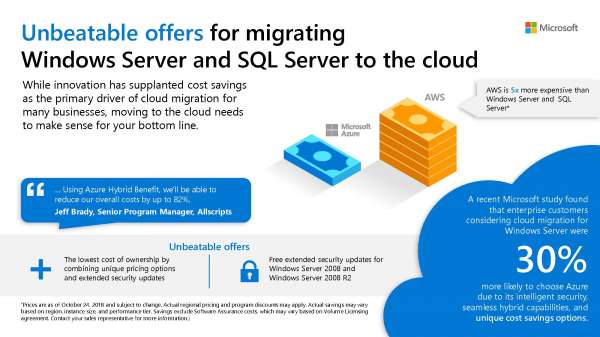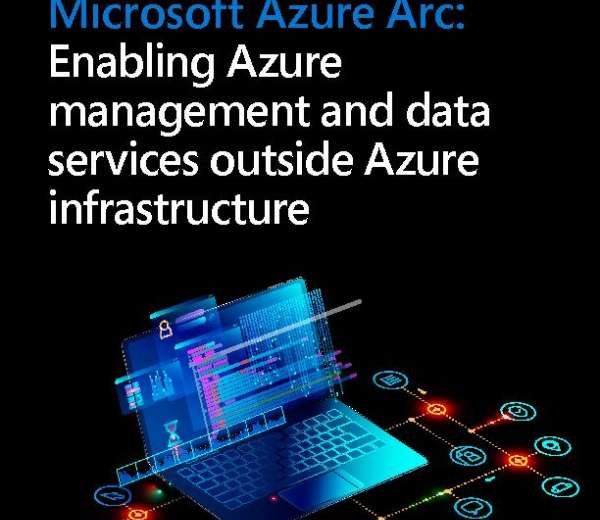OneDrive for Business is personal online storage space in the cloud, provided for you by your company.Use it to store and protect your work files while accessing them across multiple devices with ease.
Share your files with business colleagues as required and collaborate on office documents together in real time with the latest office desktop, web, and mobile apps. Sync files to your local pc using the OneDrive for Business synchronize client.
OneDrive for Business is included in SharePoint online, and can also be purchased as a stand alone plan or with Office 365 plans. Customers can initially be provisioned one TB of private cloud storage per user in OneDrive for Business.
You may increase the default OneDrive for Business storage space to up to 5 TB per user with the help of your Office 365 administrator once the 1TB quota is 90% full.
Anywhere access
Easily store, access and discover your personal and shared work files in Office 365, including Microsoft Teams, from all your devices. Edits you create offline are automatically uploaded next time you connect.
Seamless collaboration
Work faster and smarter with anyone inside or outside your organization. Securely share files and work along in real-time using Word, Excel and PowerPoint across web, mobile and desktop.
Untethered mobility
Create, view, edit, and share files on the go with the OneDrive mobile app. Easily capture whiteboards and scan work receipts, business cards, and other paper documents for safe keeping.
Controls for security
OneDrive helps protect your files. You can easily recover files from accidental deletes or malicious attacks and administrators can manage security policies to help keep your information safe.
Advanced Sharing outside Your Organization
OneDrive for Business is all regarding sharing, but the latest updates give you larger control of how this is done. While it’s always been possible to share documents straight from OneDrive for Business to external parties, there’s currently even additional flexibility. You can now set expiry dates on a shared link and can add permissions to who that link can be shared with.
External Sharing Governance
It’s great that you will now share more easily with external partners, but IT administrators will value the ability to manage how data is shared more closely. New features mean IT teams will be able to audit external sharing invitations, limit external sharing for specific users, and manage external sharing domains.
Selective Sync
If you’re using a device with a small drive, you won’t have space for all those enormous files stored in your personal OneDrive for Business folder. Avoid filling your local disk up by selecting which files and folders get synced to that specific device.
Use Delve
Delve is Microsoft’s powerful machine-learning tool that tracks relationships between documents and users, across an organization’s Office 365 environment. Delve takes signals from OneDrive for Business too, and surfaces these in the Delve area within Office 365. The more you use Delve, the more precise it becomes.
Save Email Attachments Straight to OneDrive for Business
A major User Experience frustration of Outlook, in the past, was that saving attachments from emails into SharePoint involved too many steps. This is not the case with OneDrive for Business; you’ll simply right click on an email attachment, in the Outlook Web App, and save it straight into your chosen folder.
Find out How Much Storage You Have Left
OneDrive for Business provides business users up to one TB (TB) of space each. That’s about the equivalent of 200 high definition movies. If you’re approaching anyplace near filling that quota, we suggest you go on a document purge!