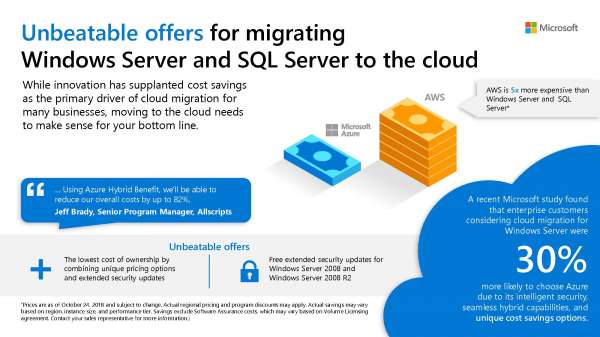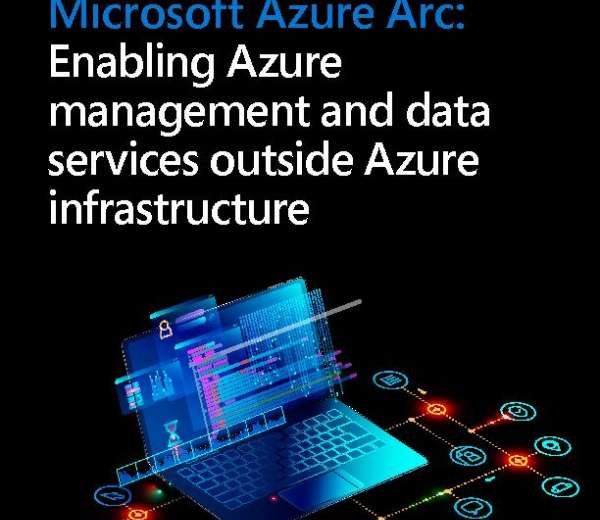Business Process Automation includes Streamline, automate, and transform processes with rich forms, workflows, and custom mobile apps.
Microsoft Flow
Microsoft Office 365 Flow is cloud-based software that allows employees to create and automate workflows and tasks across multiple applications and services without help from developers. Automated workflows are called flows.
It does not just integrate with other Microsoft products. It can be used with a wide variety of apps and services — what Microsoft calls connectors — including SQL Server, Salesforce, Twitter, Box, DocuSign, Slack, Skype and Google Drive.
Connector is an API proxy that allows these services to connect to Microsoft Flow, as well as Azure Logic Apps and PowerApps, in the cloud.
The Users can take advantage of an extensive library of prebuilt flows, also known as templates. Example templates include the ability to:
- Save Email attachments to OneDrive
- Email can send to any audience when a Power BI data alert is triggered
- SharePoint list items can be copied into a CSV each week
- It Saves tweets that include a specific hashtag to a SharePoint list
- We can get a push notification when you receive an email from your boss
Microsoft Flow licensing
The flow that is triggered, whether automatically or manually, is considered a run. Checks for new data don’t count as runs.
- Conditional flows
- Automated approval workflows
- On-premise & cloud integrations
- Flow monitoring
- Email-triggered flows
- Customized data loss prevention policies
- Flow templates
- Multi-action flows
- Recurring flows
Power Apps
With the help of PowerApps, you can create and use a canvas app or model-driven app to get your work done quickly. Once you created app, you can share the app with your organization. The Canvas apps give you a lot of control over the user experience of the app. The app maker can use templates to create a canvas app, or they can configure the app any way they like.
The canvas app, like its name, is a blank canvas, so you can create an app to fit the needs of users in your organization. The Model-driven app has multiple components including dashboards, forms, views, charts, and business processes that together help make the app easy to use. It has Unified Interface for model-driven apps provides a consistent and accessible user experience across devices—whether on a desktop, laptop, tablet, or phone.
Canvas apps
The Canvas apps give you the flexibility to arrange the user experience and interface the way you want it. It allows your creativity and business sense to guide how you want your apps to look and feel.
You can build your app from Microsoft tools where your data lives, such as:
Model-driven apps
To create a model-driven app, you can use all the power of the Common Data Service to rapidly configure your forms, business rules, and process flows. By using PowerApps you can create a model-driven app.
Common Data Service for Apps
The Common Data Service allows you to securely store and manage data within a set of standard and custom entities, and you can add fields to those entities when you need them. Getting started with the Common Data Service is easy.