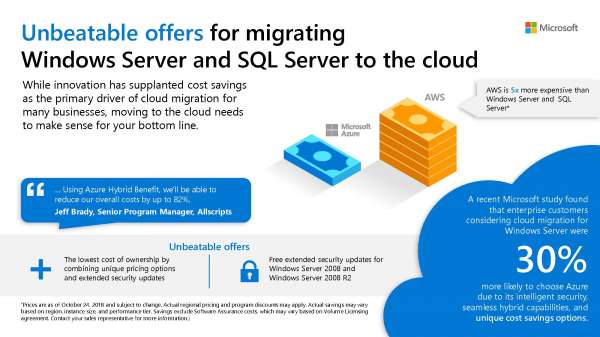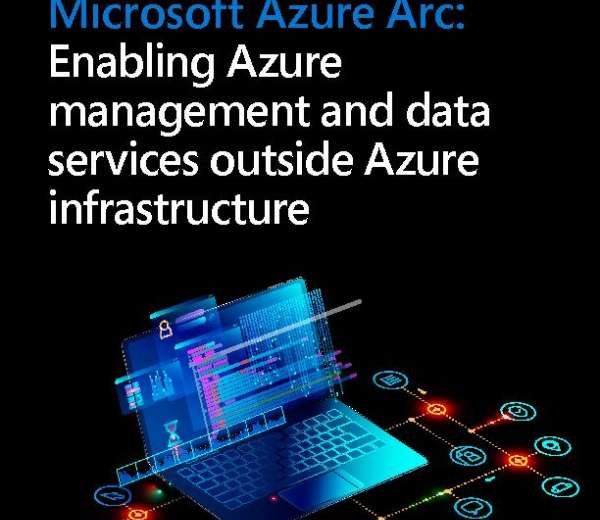You also get real time collaboration, no matter where the work takes you. You get the ability to manage your schedule and own your day, rather than letting the day own you.
When your employees have that sort of power at their fingertips, they can do more, with each other, to advance the goals of the business. No more crowding around a lone office table. No more project holds because of bad weather. Now employees can work together form anywhere.
This is made possible with best-in-class productivity tools and applications that allow employees to work, meet, share, edit, save, and collaborate, through all their favorite devices, anytime, anywhere.
 With Microsoft 365 Business you can Work Better Together through the power of Microsoft Teams. Microsoft Teams is a hub for teamwork that brings together all your team’s chats, meetings, files, and apps making it easier for you to collaborate and keep track of group projects involving your co-workers, customers and suppliers.
With Microsoft 365 Business you can Work Better Together through the power of Microsoft Teams. Microsoft Teams is a hub for teamwork that brings together all your team’s chats, meetings, files, and apps making it easier for you to collaborate and keep track of group projects involving your co-workers, customers and suppliers.
With state-of-the-art co-authoring capabilities, you can Share and edit your files in real-time with your team from anywhere any device.
You can even Host online meetings in Teams to get work done in real-time
With one click, anyone inside or outside your company can join your online meeting. You can even Record meetings and use the whiteboard, to draw out ideas and work together to solve challenges.
By providing your business a central repository that your team can collaborate around, Microsoft Teams greatly simplifies and enhances group collaboration. It helps increasing efficiency by helping your employees and customers get things done faster
New features include:
- “New Teams Meeting” Outlook add-in
- Meetings on mobile client
- Mobile voice with video calling
- New cloud storage options
- Actionable cards for connectors
- Email integration
- Integration with Microsoft Flow and Microsoft Stream
- Intune integration
- Accessibility features