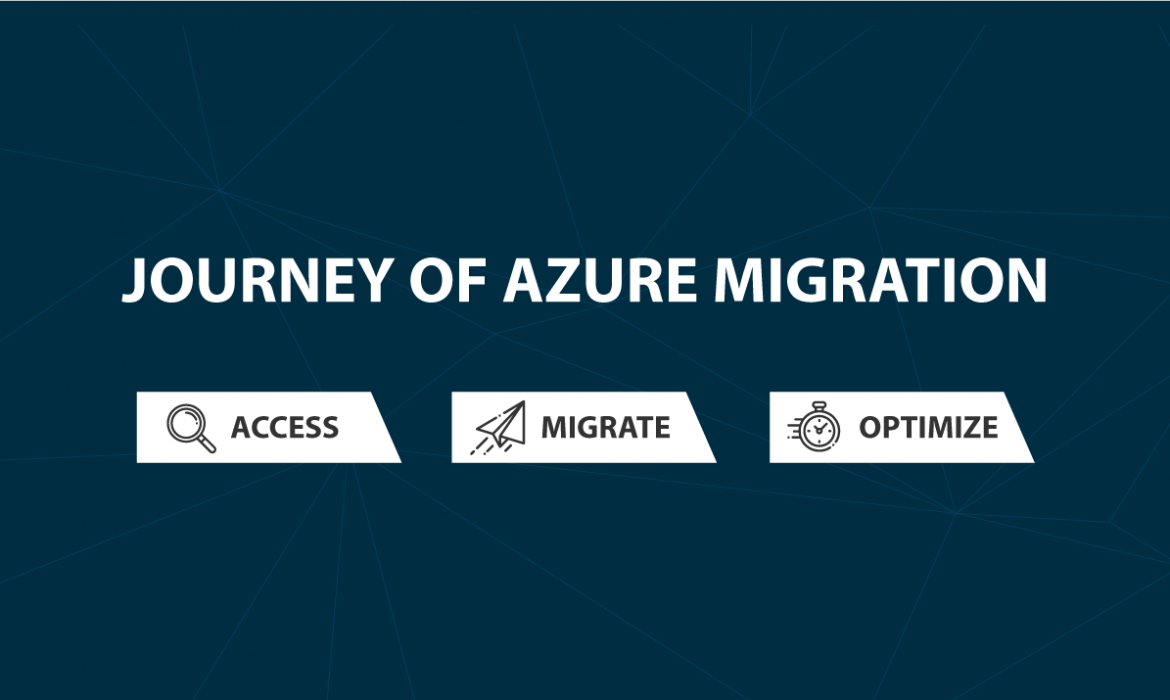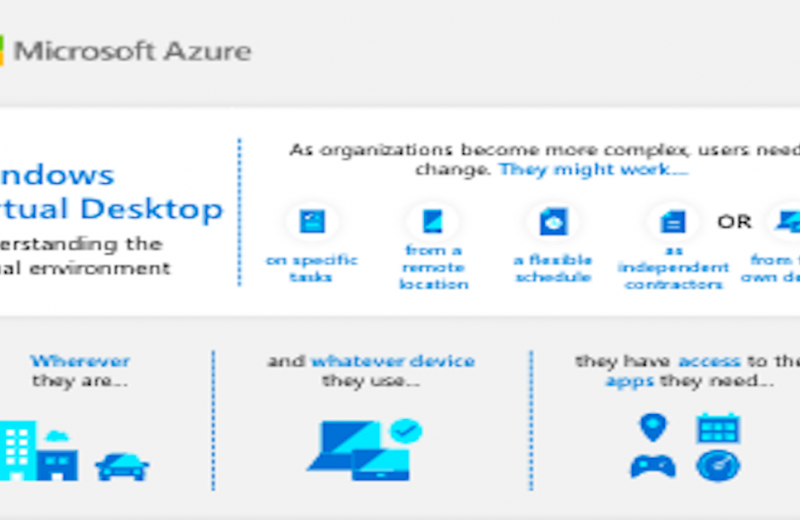Azure is the only cloud for hybrid to help you with cost-effective and flexible cloud migration paths. Get all the resources and tools you need to migrate your data, apps and infrastructure at your own pace with confidence.
The Azure Migrate assesses of on-premises workloads for migration to Azure. The service assesses the migration suitability of on-premises machines, sizing of performance-based, and provide the estimations cost for running on-premises machines in Azure. If you’re consider lift-and-shift migrations, or are in the early assessment stages of migration, this service is for you. After the assessment, you can use services such as Azure Site Recovery (ASR) and Azure Database Migration Service (ADMS) to migrate the machines to Azure.
Why use Azure Migrate?
Azure Migrate helps you to:
1. Discover and assess on-premises VMs
Discover the information about your virtual machines in VMware’s including CPU, Memory utilization, disk details and networks. Multiple machines for migration assessment with higher confidence by setting up dependency visualization to view the dependencies of a single VM or a group of VMs.
2. Confidently plan your migration
Get an advice on right sizing of your cloud resources to proceed with confidence and better control your migration costs based on the efficient utilization. If Azure Migrate identifies a specific VMs as problematic, follow step-by-step guidance for overcoming the difficulty to help keep your migration on track.
3. Easily migrate your workloads to Azure
After running a cloud assessment with Azure Migrate, begin migrating your on-premises VMs to Azure using services including Azure Site Recovery and Database Migration Service. Visit the Azure Migration Center to learn more and to find discovery and data migration software tools from our partners.
Features of Azure Products:
- Discover on-premises VMs and app dependencies
- Mitigate VM migration issues with built-in guidance
- Adjust and optimize cloud resources based on utilization
- Get tool recommendations to use for migration
- View dependencies to group VMs effectively for migration
- Try Azure Migrate free for the first 180 days of each migration projects
Assess your on-premises environment with a no-cost tool from Azure, or get migration help from our partners. We recommend using Azure Migrate when your environment is VMware and using partner tools when you need some richer assessment capabilities.