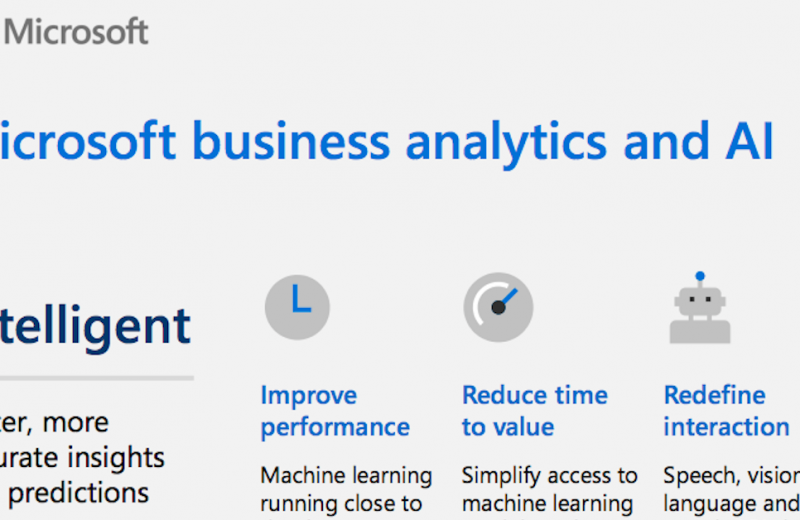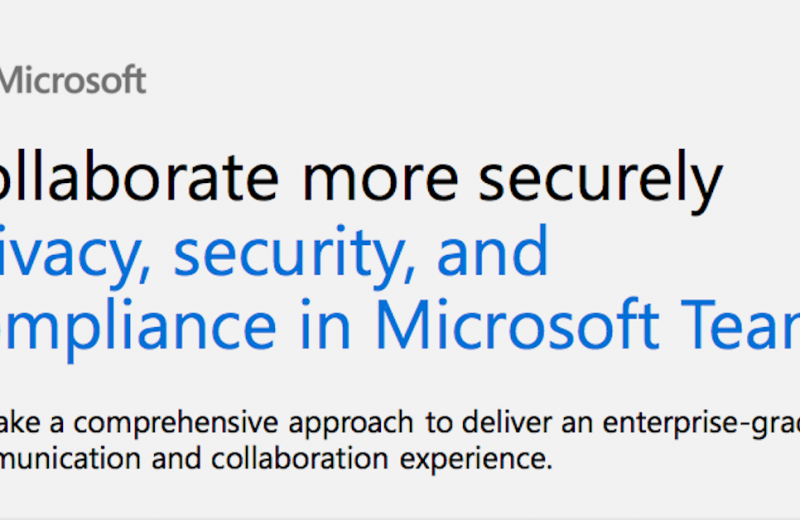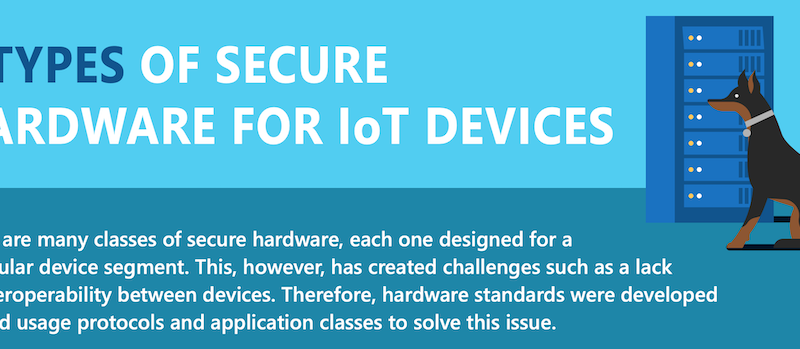One of the user groups that benefits the most from Microsoft 365 is mobile workers, which can include first line workers. By using EMS with Azure AD and Microsoft Cloud App Security, companies can manage the risks associated with increased mobility while still providing secure access to information, systems, and people from any device at the time and place of the user’s choosing. The tightly integrated security components across Office 365, Windows 10, and EMS mean that users will have level of access that previously was only available when at an office location.
Security across devices
From identity, we move to devices. Microsoft Intune lets you manage both company-owned and BYOD from the cloud. Once you set up your Intune subscription, you can add users and groups, assign licenses, deploy and protect apps, and set up device enrollment. Through Azure AD, you can then produce conditional access policies according to user, device, application, and risk.
To strengthen employee sign-in on Windows 10 PCs, Windows hello for Business replaces passwords with strong MFA consisting of a user credential and biometric or PIN.
Security across apps
Microsoft Cloud App Security provides you visibility and control over the cloud apps that your employees are using. You can see the overall image of cloud apps across your network, including any unofficial apps your employees may be using. Discovering shadow IT apps will help you prevent unmonitored avenues into or out of your network.
Security across email
Once you have secured your organization’s devices and applications, it’s equally important to safeguard your organization’s flow of information. Sending and receiving email is one of the weakest spots for IT security. Azure data Protection permits you to configure policies to classify, label, and protect data based on sensitivity. Then you’ll be able to track activities on shared data and revoke user access if necessary.
For security against malicious emails, Office 365 Advanced Threat Protection (ATP) lets you set up anti-phishing protections to protect your employees from increasingly sophisticated phishing attacks.
 Security across data
Security across data
Once you have secured how employees access data, it’s equally important to safeguard the data itself. Microsoft BitLocker Drive encryption technology prevents others from accessing your disk drives and flash drives without authorization, even if they’re lost or stolen. Windows information Protection helps protect against accidental information leaks, with protection and policies that travel with the data wherever it goes.
Access confidential files across devices while protecting information
Because keeping private data confidential is a crucial business practice, you can ensure that all internal documents are protected by enrolling your business in mobile device management (MDM).
And, with the office 365 Message encryption viewer and Exchange ActiveSync, you can encrypt messages and block unsupported devices from accessing sent information, further protective your company.