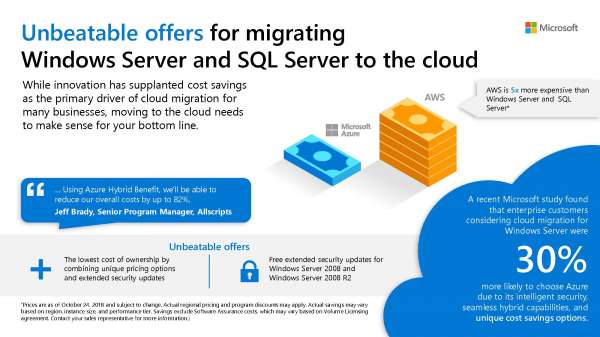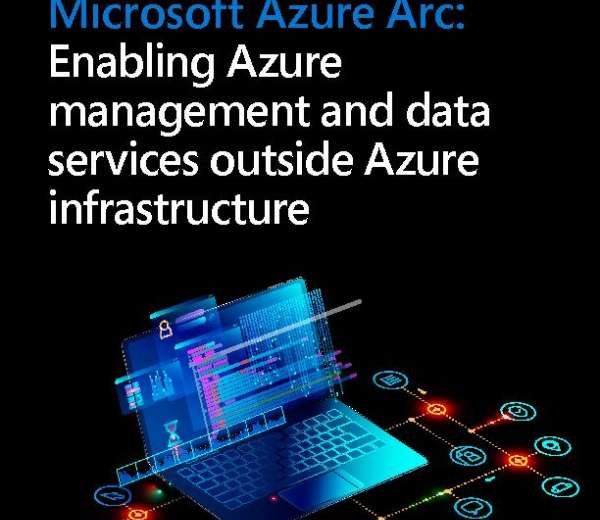Production downtime due to maintenance requests can cost businesses time and money. You need an easy way to track requests and store documentation on projects in one location. With SharePoint, you have one place to store previous maintenance requests, with known processes, contacts, and procedures, so you can quickly implement a new service request.
Set a service procedure in motion with Project, which makes it easy to track progress and balance resource needs for maintenance requests across the company.
When a problem in your service procedure happens, create a Microsoft Teams channel with your team of experts to quickly solve issues. Use chat and audio, or video calling, to work together on solutions and avoid downtime. You can also add Planner to create new plans, organize and assign tasks, and keep track of your progress.
- Manage maintenance requests from one location.
- Assign, track, and manage maintenance projects.
- Communicate maintenance progress and resolve issues as a team.
A traditional method for minimizing downtime is scheduling regular maintenance. Based on applied math data, machines are scheduled for things like filter and fluid changes, wear item replacements, and testing. This approach can minimize unanticipated downtime but can also lead to potentially unnecessary time losses and costs. For instance, a maintenance schedule that calls for a filter change every 1000 hours is based on ‘average’ conditions, and in some cases, it may be that the filter can go much longer. In addition, anomalous problems may be missed with if inspection or measurement isn’t included in the regular maintenance schedule.
Machine learning also enables equipment owners to detect problems that were previously difficult or even impossible to identify. For instance, the performance of precision equipment might vary slightly under differing heat and humidity conditions or tool wear.
Step 1: Understand the baseline situation
Gaining a full understanding of overall operations environment is essential before targeted action can be taken. Dramatic reductions in the value of digital sensors and ubiquitous access to the internet has given manufacturers the ability to collect data from a wide variety of assets that can provide essential data.
Step 2: Model and analyze trends
Modeling and analyzing trends in the manufacturing environment are essential to understanding how asset maintenance will be improved. Processes will be modeled for theoretical best performance by taking optimum machine capabilities, factoring in line constraints, productivity and component constraints. Historical data provides the real-life image and also the in between is the chance for improvement. With enough data and analysis, maintenance can be carried out only when it’s needed but still early enough to avoid a break down; avoiding unnecessary downtime and reducing costs of parts replaced too early.
Step 3: Act
Once enough data is available and initial analysis has been conducted, the next step is to make operational changes. In several cases, leveraging preventive maintenance would be an essential first step. Other changes might include adjusting the maintenance schedule in order that the employees with the most relevant expertise are scheduled to service the right machines (schedule by expertise), and ordering processes to make sure that the right parts are always on hand.
Step 4: Monitor and evaluate
Every action you are taking that affects the manufacturing process will have an expected reaction. It’s crucial to carefully monitor results closely to check if the changes you create are having the expected impact. Metrics that show little or no improvement, or even move in the wrong direction, must be investigated further and additional action taken.