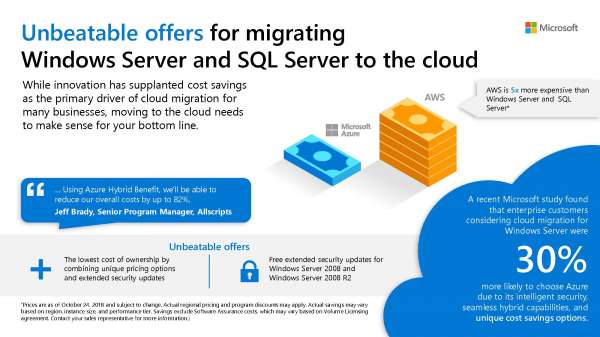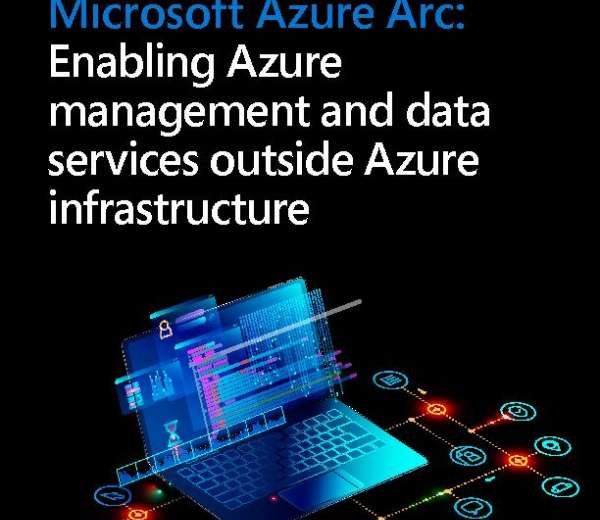Skype for Business brings enterprise-ready messaging, meetings, and screen sharing to office 365 business users.
Other communication and collaboration offerings claim to deliver the most effective expertise. Skype for Business is the only online meeting service that gives a single cross-platform solution for calling, meeting, and working along in real-time. And only Skype for Business delivers deep, native integration with office 365. Meet and collaborate online these days with Skype for Business.
1. Skype for Business lets you:
- Connect your groups with the experience and tools they love.
- One platform with one set of sign-in credentials.
- Familiar and inviting user experience from apps to browsers.
- Rich presence integration throughout the Office applications.
2. Deliver a complete online meeting solution.
- Schedule meetings and see IM history in Outlook.
- Start ad-hoc conferences directly from apps like Word and PowerPoint.
- Collaborate with real-time sharing, co-authoring, and PowerPoint presentations.
3. Talk more with premium voice services.
- Available in select enterprise Office 365 plans.
- Connect your existing phone lines and telco operator calling plans to office 365.
- Take advantage of local and international calling delivered directly from office 365.
Use an integrated phone solution with state-of-the-art features, whether you call from a phone, PC, or mobile device.
1. Unify your communication systems
Microsoft gives you all the business voice features you need, integrated with Teams or Skype for Business. Eliminate the prices and complexity of on-premises systems, with increased calling inside familiar tools.
2. Get teamwork built-in from the start
Make phone calls in teams and foster cooperation, using office 365 business voice features like communication system, Calling Plan, and Direct Routing.
3. Lower the total cost of your phone systems
Get a single business voice solution with flexible deployment options in the cloud, on-premises, or hybrid. With no long installation, you’ll be making your first Teams call
4. Phone System
Phone System permits call control and PBX capabilities in office 365, effectively replacing your on-premises telephony hardware. Pair it with Direct Routing or calling plan and your users can get full calling capabilities in office 365.
5. Direct Routing
Direct Routing permits your company to choose who provides voice lines to office 365.With a worldwide reach, customers will choose providers based on where telephony services are needed.
-
- Compatible with Calling in Teams
All the good options for calling in teams work with Direct Routing—you will even combine Direct Routing and calling plan together. - Choose your telecom provider
Work together with your existing telecom provider to provide voice trunks, so your users will have calling and teamwork together. - Monitor and report from Office 365
Using our new modern portal, you can monitor and report on your voice systems directly in office 365. - Interoperability with third-party system
Direct Routing permits customers with users within the Microsoft cloud to continue using third-party systems such as PBXs, call centres, and Analog Telephony Adaptors (ATA), helping preserve key investments.
- Compatible with Calling in Teams
6. Calling Plan
With calling plan, you get an easy way to give your employees full calling capabilities in Teams.Great for customers who need the best possible voice management for their users.