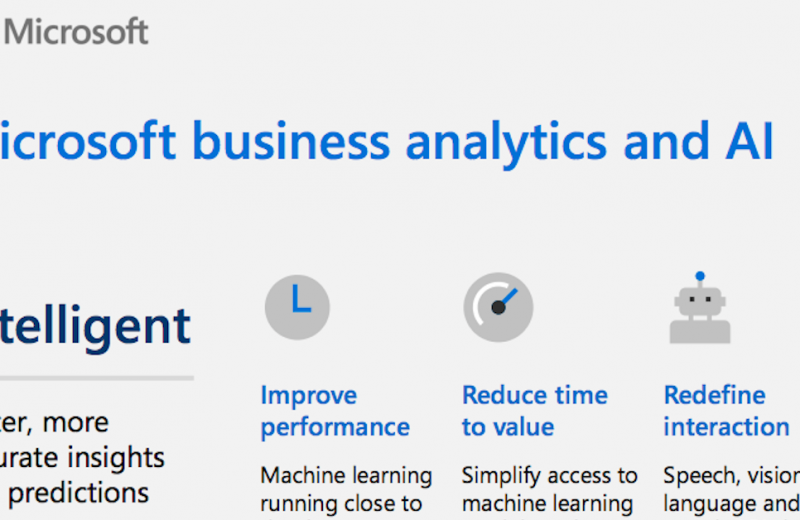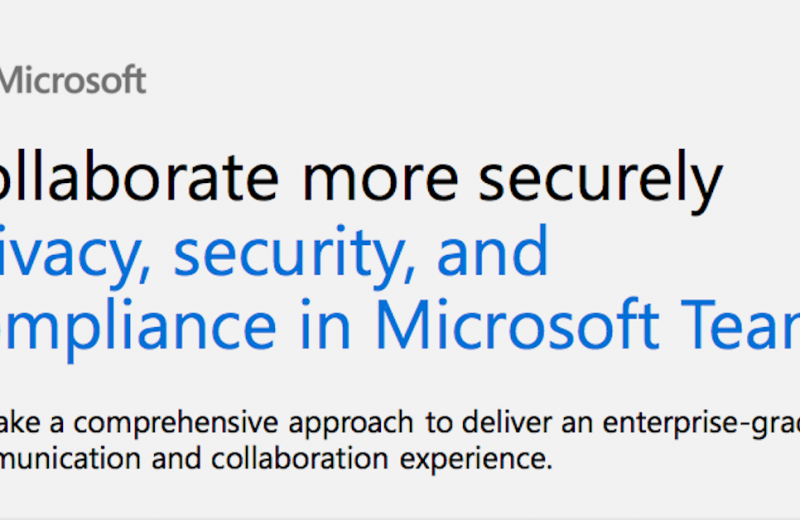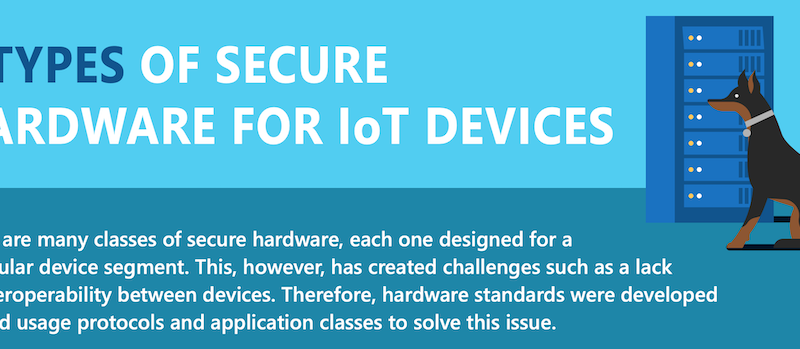A Windows PC is where the majority of your employees will do most of their work and, for them, it’s always been an easy choice. Most people are already happily using Windows 10 at home. But IT departments seem to be more hesitant. From experience, IT teams often have bad memories from the last major upgrade that make them hesitant about migrating to a modern desktop. Whilst they’re eager to use the latest tech, they don’t want, and can’t afford, any downtime.
You might be experiencing the Rashomon Effect in your business – where two or more witnesses recount an event completely differently. Your employees may only have seen you updating their machine. They think it’s easy and can’t understand why you won’t let them use the latest technology. But we know that it was a company-wide undertaking for you and your IT department.

The workforce craves cutting edge technology
From my experience, employees are left feeling deflated, frustrated and much less productive when their kit is dated. It doesn’t give them the functionality they need to do their best work. The tech people use at work isn’t as modern as their kit at home. Your employees are eager to get to grips with the very latest technology. You hardly even notice your devices updating at home as nearly everything’s automated. Last time my phone updated, I was prompted with an update, clicked ‘Update tonight’ and, as if by magic, next time I used my device, everything was sorted.
But it was a different story last time your IT department updated every device across the entire business. For starters, migrating from XP to Windows 7 was pretty complex. Most machines had to be wiped clean. Everything needed to be re-installed from scratch and there were major issues caused by differences in the underlying systems. Put simply, lots of apps stopped working and had to be re-written, which was costly and time consuming.

Migrating will be easier this time
The move from Windows 7 to Windows 10 is infinitely easier, because compatibility levels are much higher. 99% of commercial software that works on Windows 7 also works on Windows 10, so there’s no need to worry about your apps. In many cases, it’s possible to upgrade rather than start again. Which means you can upgrade Windows 10 on top of Windows 7, keeping all the settings, apps, and data in place. The upgrade will be faster, cost a lot less, and be a much less stressful experience. Your employees will be a lot happier to have their machines updated and up and running quickly, with the added benefit of still feeling familiar too.
Windows 10 closes the gap between Windows 7 and the last decade of cyber threats and it can dramatically reduce complexity for your IT team, making it easier to get a company device ready when someone joins your organisation. What’s more, new AI features make getting things done with PowerPoint and Excel faster and smarter than ever before. Cortana boasts some new productivity tools too.
With Windows 7 end of support coming back in one year—January 14, 2020—and end of support for Office 2010 close behind, there’s an opportunity right now to be proactive about what’s next. Changes and upgrades in technology are inevitable, and there’s never been a better time to start putting in motion the things you need to do to shift your organization to a modern desktop with Microsoft 365.
As you think concerning this upgrade, this is a time to consider how your approach can set you up for the future to deliver an incredible experience for your
users that is empowering and secure.
1. Build confidence in application compatibility with Desktop App Assure
We’ve heard loud and clear that one of the most important considerations for shifting to a modern desktop is application compatibility, and we’ve done a massive amount of work to ensure that Windows 10 and office 365 pro plus are currently the most compatible upgrades ever. To work around any unforeseen barriers to upgrading, we created the Desktop App Assure program.
2. Be a hero to your users with Office 365 Pro Plus
The world is changing in dramatic ways driven by higher levels of mobility and technology access. In their personal lives, users are exposed to the latest apps that make them more productive, and they want the same in their work lives.Office 365 professional plus, a fundamental component of the modern desktop, gives your users just that. Office 365 pro plus permits users to collaborate in real time, across their devices, anywhere they are, and use AI-powered features like Designer in PowerPoint that help create beautiful presentations in minutes, or the new placeholders in Word that help users stay in the flow while writing. So we strongly encourage you—deploy the Office 365 Pro Plus apps that are powered by the cloud now and give your users the gift of productivity.
For IT, office 365 pro plus brings exclusive security value and ease of deployment. For instance, it is really simple to shift from Office perpetual to Office 365 Pro Plus with the new Office Customization Tool. We know that many IT teams use Configuration Manager to deploy Office, and therefore this functionality is also available natively in the Configuration Manager (Current Branch). Using this, you can now simply manage your on-premises infrastructure and the cloud along. You can also simply toggle one control to clean out MSI deployments of Office perpetual editions when you migrate to Office 365 Pro Plus Click-to-Run. More information is available in overview of the office Customization Tool for Click-To-Run. Plus, here is a brand-new video that walks you through the step-by-step process.
3. Improve your security and scale back complexity with co-management
This shift to the modern desktop is an extension of what several organizations are already doing today—and there are many ways to get started. For example, you can cloud-connect many of the tools and processes you’re already familiar with, like Configuration Manager and Active Directory. Connecting your infrastructure to the cloud not only reduces the complexity, but also gives you the power of Microsoft’s cloud-driven intelligence that you can apply to countless aspects of your job, such as productivity, security, and management.