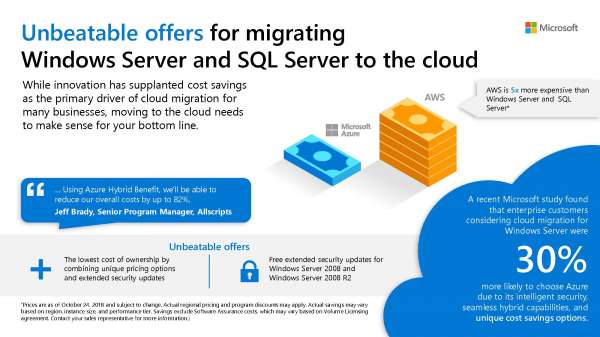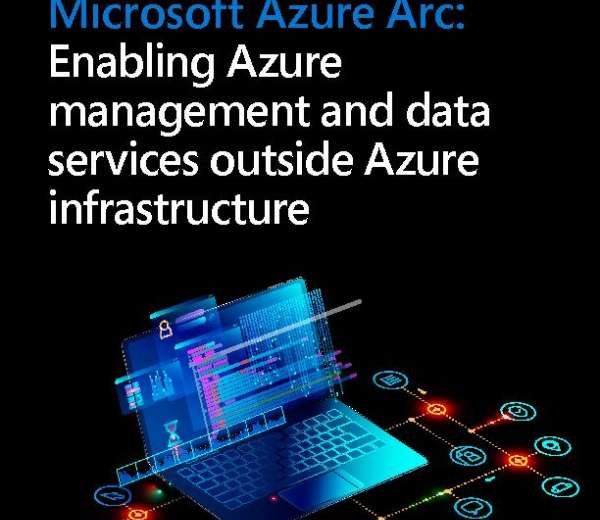Microsoft file storage and sharing product are designed to assist you store, access, co-author, and update files from anyplace, and easily share files inside and outside your organization.
SharePoint Online
SharePoint on-line is a collection of Web-based tools and technologies that facilitate your organization store, share, and manage digital information. A monthly subscription model that facilitates reduced spend on it and an overall improvement in time period and availability protected by Microsoft’s SLA.
Instant access to documents and files on any device with an internet connection. This provides more flexibility than on-premise. The inclusion of several compliance standards into SharePoint Online. So if you’re a healthcare enterprise investing Microsoft SharePoint development, it supports HIPAA out of the box.
- Further, it reduces the hassles for the IT staff in making systems compliant to standards
- Seamless roll out of updates at regular intervals
- Backups that can be taken with a few clicks and restored with ease.
Cloud + on-premises = Hybrid
Though Microsoft provides top notch security features with its cloud infrastructure, some organizations would be reluctant to keep their sensitive data out of their network. Consider financial information, new innovations or alternative such critical information. Organizations have valid reasons for being a little reserved. Hybrid deployments in such cases is a great solution. You have all your sensitive data on-premises and move other collaboration needs to the cloud. With SharePoint Service Pack one you can even control where your OneDrive data to be keep. Whether on-premises or in the cloud. Bye-bye Network Shares; Welcome OneDrive No mess up on file storage and maintenance with network drives. Bid adieu to those traditional network drives and get on board with OneDrive for Business, the ultimate cloud storage. Every employee will have 1TB of storage space. Even better, this does not get counted against your organization’s overall SharePoint storage quota.
Rock & Rolling releases:
Whenever a new feature or update comes in, you might need to uninstall your previous version and get your new software installed. This kind of point release model has become history (at least with SharePoint Online). SharePoint 2013 with office 365 uses a rolling release model. New updates, improvements & features are automatically pushed in eliminating the need for a manual update. You get all the latest updates for free, most of the time without even you are knowing about that. Interested in what is lined up next.
Anywhere, Everywhere
With SharePoint 2016 and Office 365 you can access your SharePoint from any network and on any device. Just a browser will welcome you to your dashboard. You don’t require any client-side installs. Microsoft also has come up with a responsive Mobile App creating it simple to access on any device via their app. In case you opt for a work from home or you are in travel and don’t have uninterrupted connectivity, you’ll simply sync your work files to Windows explorer and work locally. Once you get your network back you will have to sync it back to your SharePoint online.
Managing External Users
SharePoint got a cloud-based infrastructure only with the release of SharePoint 2013. Prior to that, they had only on-premises way of implementing which makes documents sharing outside of your domain difficult. With SharePoint 2013, you can create and manage policies regarding sharing content externally. Also, you could assign admins to manage external permissions. You just setup such security policies once. You can then later simply enable or disable them based on your needs.
Cost Savings on License
This is what you get with Office 365. You buy only the subscription supported your employee count. If a new employee joins your company, assigning him Office 365 license is just a few clicks away from your admin panel. Likewise, when an employee leaves the organization you can either reassign to others or just simply remove them. You will be billed only for the licenses you use. This is not just for office 365 but equally, holds true for OneDrive cloud storage too. Save your budget with effective Licensing Management.
99.9% uptime
Your network can’t get any better than that. Giving you a 99.9% SLA reliability is what makes this a phenomenal network. In a very rare case where you face a problem, you raise a support ticket which will be answered typically in one business day. This sort of dependability combined with an excellent support makes SharePoint the plain alternative when it comes to computer network solutions.